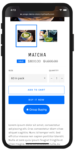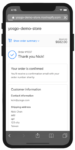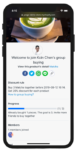Brief
On 2019.09.09 we released a new version of Jioukou. The core concept we want to achieve is to let merchants and customers using group buying with more convenient ways.
This doc includes:
- Quick view for this new version
- Note for migration
(For those who installed our app before 2019.09.09)
Quick view for this version
# To merchants
1. No more need to create a new product for Jioukou
Using the same product on your online store and Jioukou. You don’t have to create
2. Remove the campaign function
We don’t support the campaign because its function is similar to Shopify’s collection page. Thus you can create a collection from your Shopify product tab and pick the product having the group buying function.
3. Each product use own rules
Setting the group buying rule for each product. Jioukou don’t use the price or compare at price to make group buying discount anymore
# To customers
1. Group buying from the product page
Jioukou will insert the group buying button on the product page once the merchants have set up the group buying rule.
2. Buy directly or group buying
Because Jioukou uses Shopify store’s product page. Thus customers can choose to buy directly or choose to invite friends to group buying.
3. Redirect to the group after payment
After customers finish payment from your store checkout page, Jioukou will redirect the customers to their group to let them share the group.
How Customer group buying
- Click the group buying button on the product page
- Select the options of the product
- Redirect to the checkout page with the group buying discount
- Finish the payment
- Redirect to own group buying page. And share it to social media
Note for migration
We will depreciate the campaign feature after 2019.09.30. If you use the campaign link on your website or other places please follow this note.
1. Remove all campaign links from store
If you have added the campaign link on the navigation or embedded into page with an iframe. Please remove them.
2. Remove the page for the campaign
Go to the “Online store” –> “Pages” to remove the group-buy-campaign page.
3. Remove products
In the old version, we suggest you add new products for group buying. But now the one product can be used both on Online store and Jioukou. Thus you can directly remove the products which were created for old version Jioukou.
These will prevent customers to create a group from the campaign. And we will remove campaign relative functions after 2019.09.30