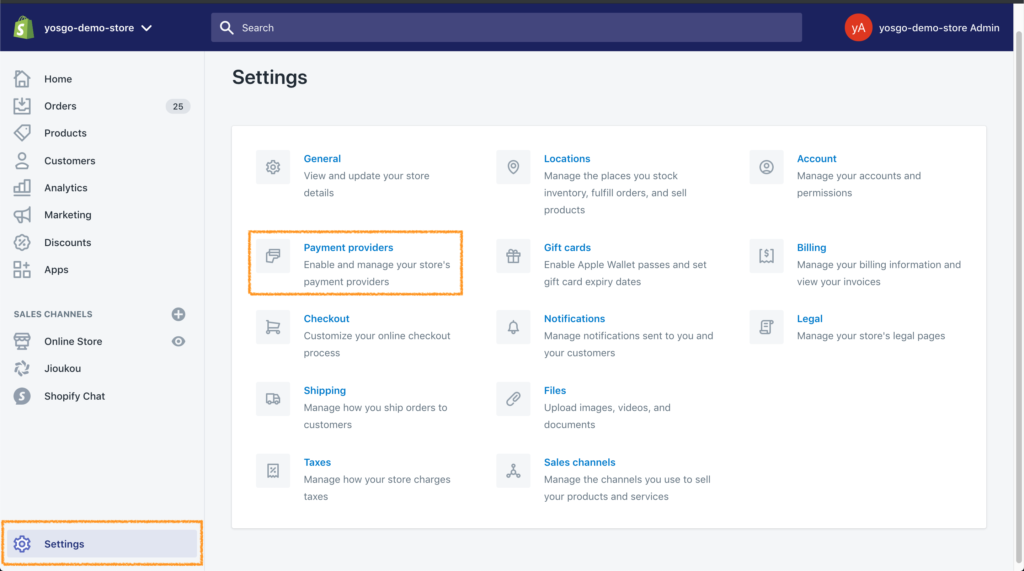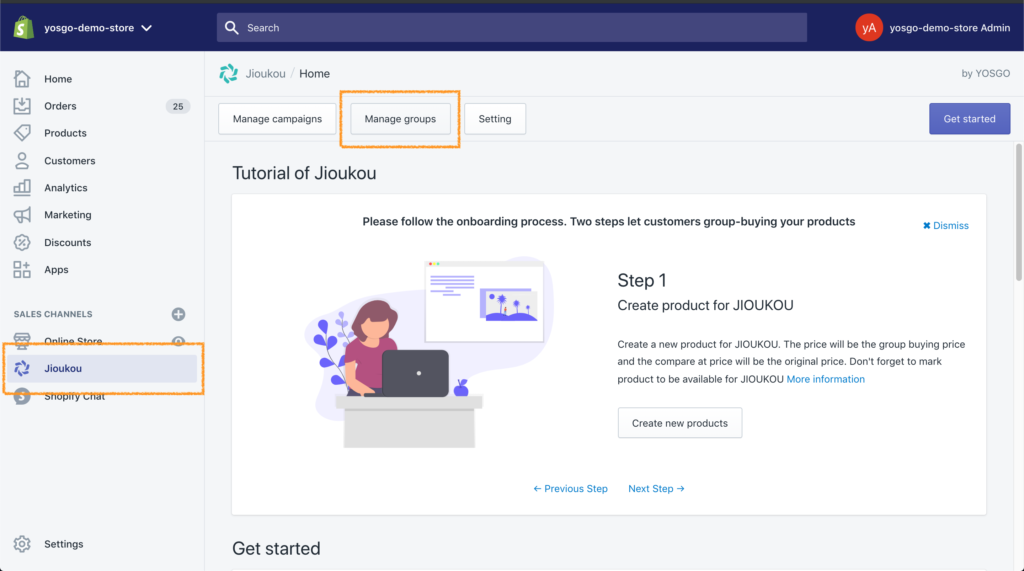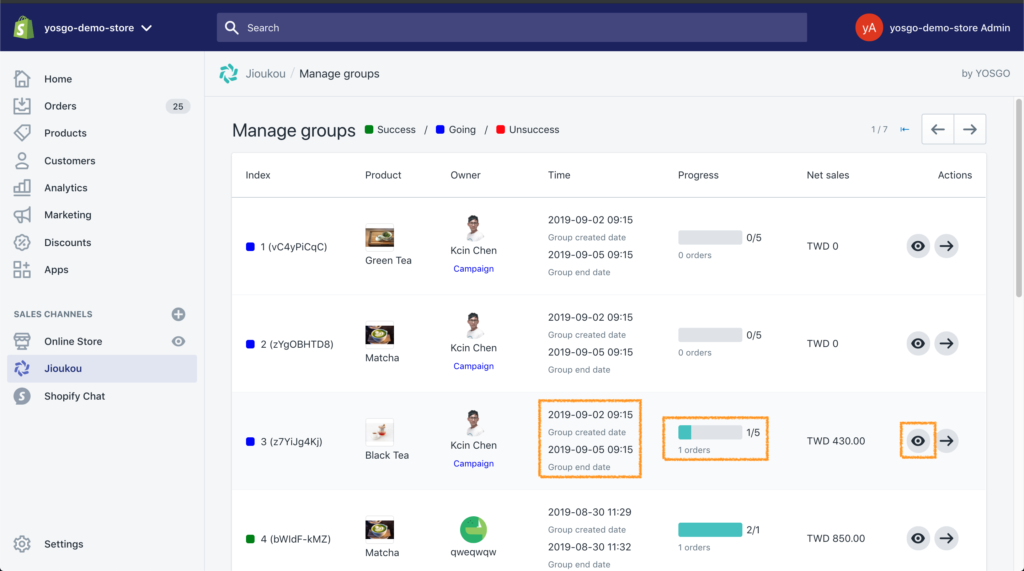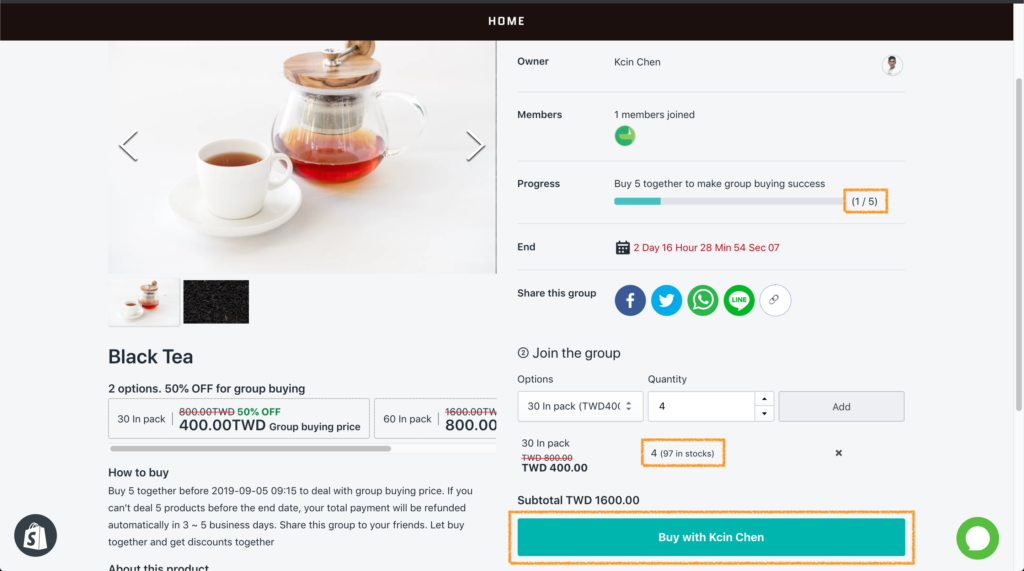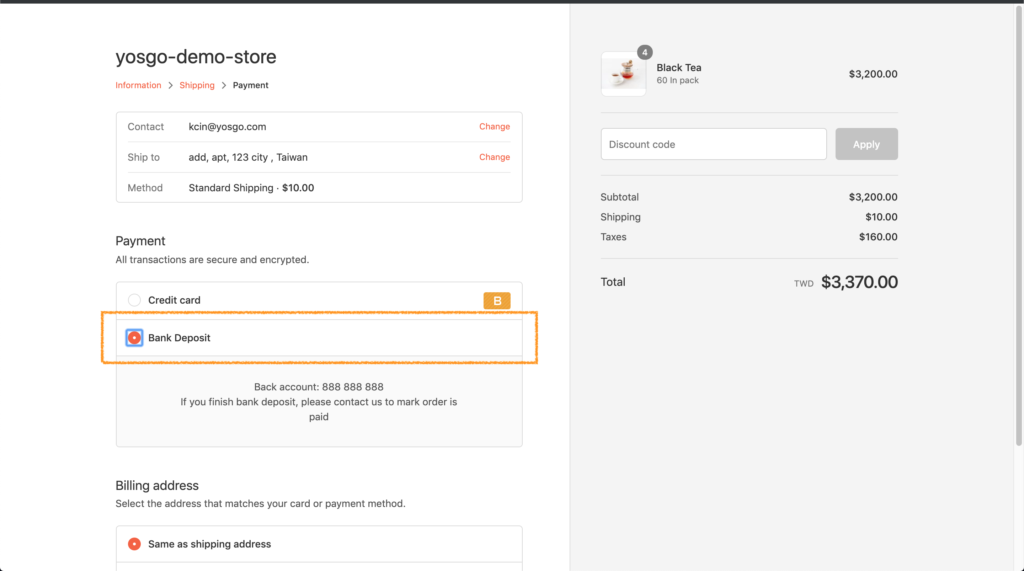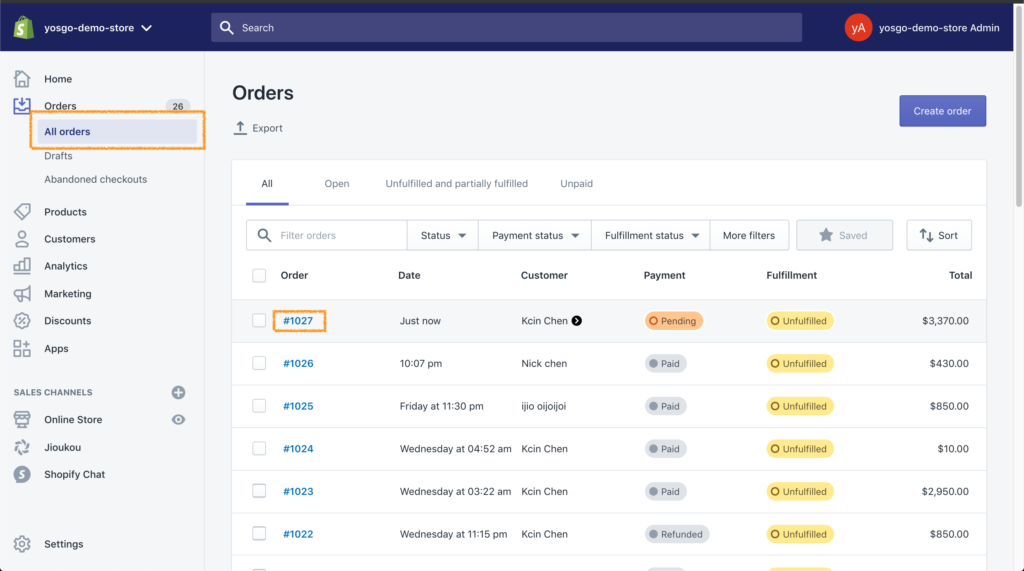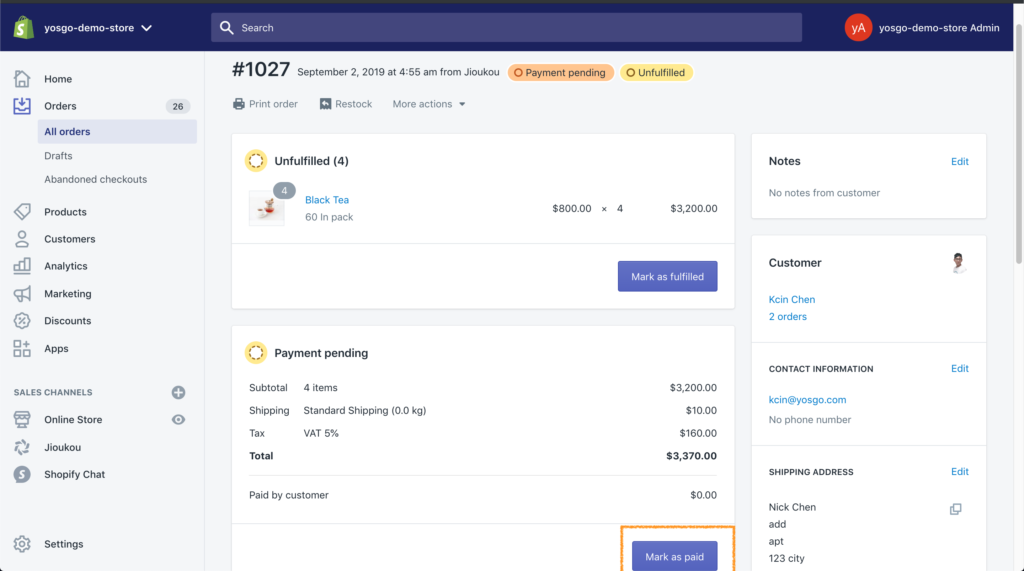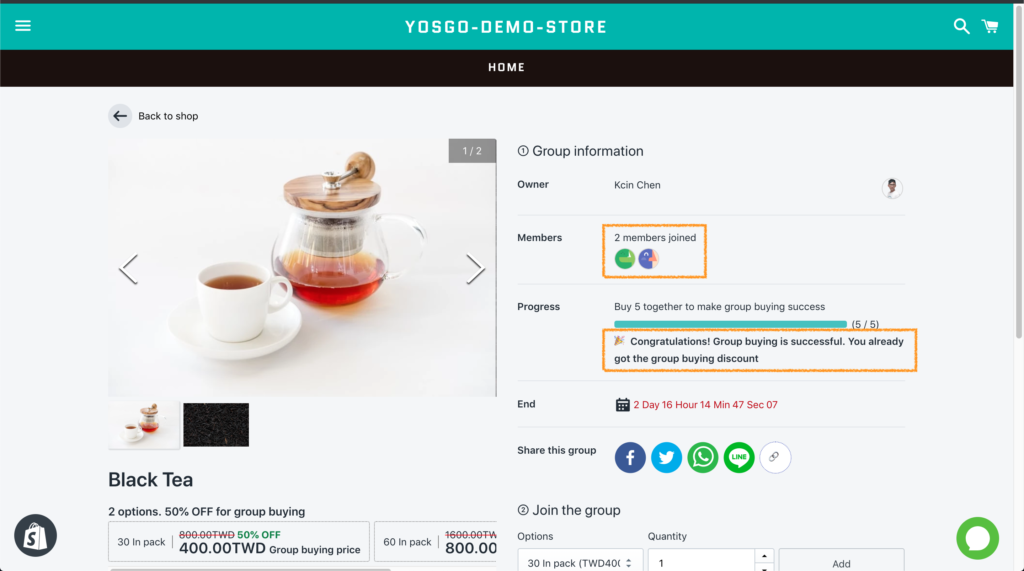Brief
This post guides you on how to add the order to the group with manual way. If you want to let the group is on the success status.
How to
1. Open manual payment
2. Choose group to add order
- Go to Manage Groups to view all groups
- Choose a group
- Click eye icon to redirect to that group’s website
3. Add orders to group
- Add some options to join the group
- Make sure the quantity is enough to make the group success
- Click buy with Button and redirect to the checkout page
- Choose the bank deposit in the last steps of checkout.
- Go to Shopify Orders and find the order created by you
- Click the button Mark as paid to change the payment of this order
- Back to the group website you will see the group success.
Suggestions
- Check the manage groups per day
- If the groups’ goal of quantity is too high, you can adjust it become lower from edit campaign.